Senior Project Weekly Reflection 2
Hello! I have another amazing reflection for you all. This week was very good for the programming side of the game! I have completed a lot of the programming of the game, and I started working on the responses that the game will be actually posting into the chat once the timer runs out. This is the last weekly reflection I will be doing for this project which is really crazy to me. I am on track for everything in my project, and can't wait for Express Fest! I figured out most of the loot loop issue that I have been struggling with previously. I found that the reason why it wasn't changing the usernames after giving someone the loot was actually because of me. I recently got a new computer, and the file location I saved the usernames was in a different place on my new computer, Meaning that it only saw the last users username because it couldn't see any others. I fixed that problem and got the game mostly working!
I won't be fully done with the game by Express Fest, purely because there is still a lot of bug testing and the whole graphics part of the game hasn't even been started yet. But I did get a lot more done than I was expecting. I started this project with absolutely zero idea on how to use mix it up, and I was able to program an entire game with it after only a couple weeks. My mentor was amazing in helping me but still allowing me to be the one that was actually programming it. and I had a couple friends of mine which helped me test it which was also very helpful! So far, I made 4 commands that run the entire game which might not seem like a lot at first glance, but once you see what is inside all of them, it is quite easy to see how much work I was able to put into them! I actually changed my game a bit to turn most of the commands into something called "Action Groups". Basically they are commands but with no way to run them except for other commands and pressing a button via my Stream Deck. This way, if people wanted to run commands they weren't supposed to, they would have no way of doing so because there is no command name attached to it.
The four command groups I have so far are named "Dungeon Boss, Dungeon Start / Chest, Raid Join, and Reset all Dungeon Stuff". I also have a fifth one named "Dungeon Entrance Message" but that is not completed yet and is only the story that the dungeon will be telling. These action group names pretty much sum up what they do. the Dungeon Boss command does all the math and decided whether the players win or lose against the boss, and gives out the loot to them. the Dungeon Start / Chest command is what I press to start the game, and what decided whether or not a dungeon chest spawns in or not. Raid Join is the command that the players use to join the game and does all the math to find out what the random number they receive is, and adds the sword values to that number, it also saves that value and created the final average value which is what is sent to the Dungeon Boss command. And finally, Reset all Dungeon Stuff just resets all the values once the game is completed.

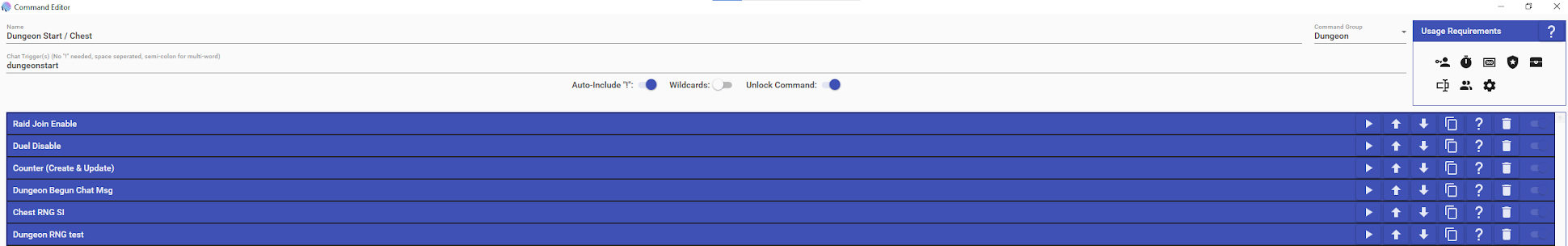

Comments
Post a Comment